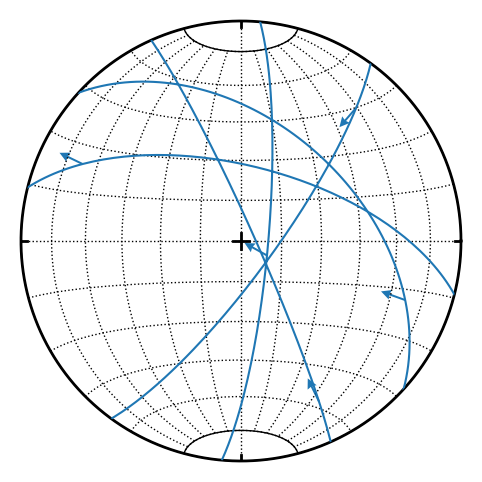APSG tutorial - Part 5
[1]:
from apsg import *
Pandas interface
To activate APSG interface for pandas you need to import it.
[2]:
import pandas as pd
from apsg.pandas import *
We can use pandas to read and manage data. See pandas documentation for more information.
[3]:
df = pd.read_csv('structures.csv')
df.head()
[3]:
| site | structure | azi | inc | |
|---|---|---|---|---|
| 0 | PB3 | L3 | 113 | 47 |
| 1 | PB3 | L3 | 118 | 42 |
| 2 | PB3 | S1 | 42 | 79 |
| 3 | PB3 | S1 | 42 | 73 |
| 4 | PB4 | S0 | 195 | 10 |
We can split out dataset by type of the structure…
[4]:
g = df.groupby('structure')
and select only one type…
[5]:
l = g.get_group('L3')
l.head()
[5]:
| site | structure | azi | inc | |
|---|---|---|---|---|
| 0 | PB3 | L3 | 113 | 47 |
| 1 | PB3 | L3 | 118 | 42 |
| 5 | PB8 | L3 | 167 | 17 |
| 6 | PB9 | L3 | 137 | 9 |
| 7 | PB9 | L3 | 147 | 14 |
Before we can use APSG interface, we need to create column with APSG features. For that we can use apsg accessor and it’s methods create_vecs, create_fols, create_lins or create_faults. Each of this method accepts keyword argument name to provide name of the new column.
[6]:
l = l.apsg.create_lins(name='L3')
l.head()
[6]:
| site | structure | azi | inc | L3 | |
|---|---|---|---|---|---|
| 0 | PB3 | L3 | 113 | 47 | L:113/47 |
| 1 | PB3 | L3 | 118 | 42 | L:118/42 |
| 5 | PB8 | L3 | 167 | 17 | L:167/17 |
| 6 | PB9 | L3 | 137 | 9 | L:137/9 |
| 7 | PB9 | L3 | 147 | 14 | L:147/14 |
Once we create column with APSG features, we can use accessors vec, fol, lin or fault providing methods for individual feature types, e.g. to calculate resultant vector
[7]:
l.lin.R()
[7]:
L:122/8
or to calculate orientation tensor…
[8]:
l.lin.ortensor()
[8]:
OrientationTensor3
[[ 0.29 -0.344 -0.067]
[-0.344 0.644 0.088]
[-0.067 0.088 0.065]]
(S1:0.932, S2:0.29, S3:0.216)
or to plot data on stereonet…
[9]:
l.lin.plot(label=True)
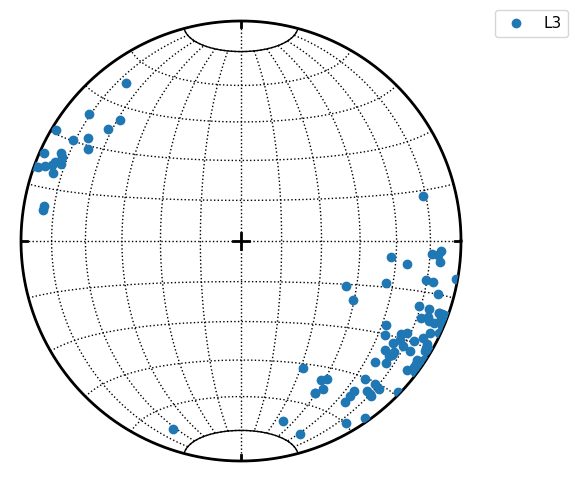
You can also extract APSG column as featureset using accessor property getset
[10]:
l.lin.getset
[10]:
L(97) L3
To construct stereonets with more data, you can pass stereonet object using keyword argument snet
[11]:
s = StereoNet()
l.lin.contour(snet=s)
l.lin.plot(snet=s, label=True)
pp = l.lin.ortensor().eigenfols
s.great_circle(*pp, label='principal\nplanes')
s.show()
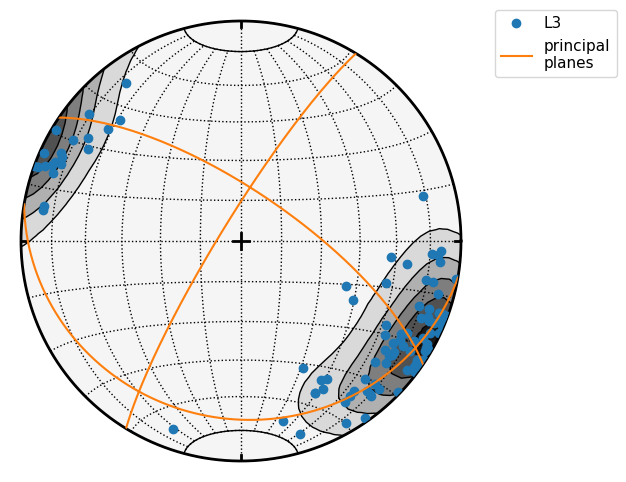
[12]:
f = g.get_group('S2').apsg.create_fols(name='S2')
f.fol.plot()

The fault features could be created from columns containing orientation of fault plane, fault striation and sense of shear (+/-1)
[13]:
df = pd.read_csv('mele.csv')
df.head()
[13]:
| fazi | finc | lazi | linc | sense | |
|---|---|---|---|---|---|
| 0 | 94.997 | 79.966 | 119.073 | 79.032 | -1 |
| 1 | 65.923 | 84.972 | 154.087 | 20.008 | -1 |
| 2 | 42.354 | 46.152 | 109.786 | 21.778 | -1 |
| 3 | 14.093 | 61.963 | 295.917 | 21.045 | 1 |
| 4 | 126.138 | 77.947 | 40.848 | 21.033 | -1 |
[14]:
t = df.apsg.create_faults()
t.head()
[14]:
| fazi | finc | lazi | linc | sense | faults | |
|---|---|---|---|---|---|---|
| 0 | 94.997 | 79.966 | 119.073 | 79.032 | -1 | F:95/80-119/79 - |
| 1 | 65.923 | 84.972 | 154.087 | 20.008 | -1 | F:66/85-154/20 - |
| 2 | 42.354 | 46.152 | 109.786 | 21.778 | -1 | F:42/46-110/22 - |
| 3 | 14.093 | 61.963 | 295.917 | 21.045 | 1 | F:14/62-296/21 + |
| 4 | 126.138 | 77.947 | 40.848 | 21.033 | -1 | F:126/78-41/21 - |
[15]:
t[:5].fault.plot()